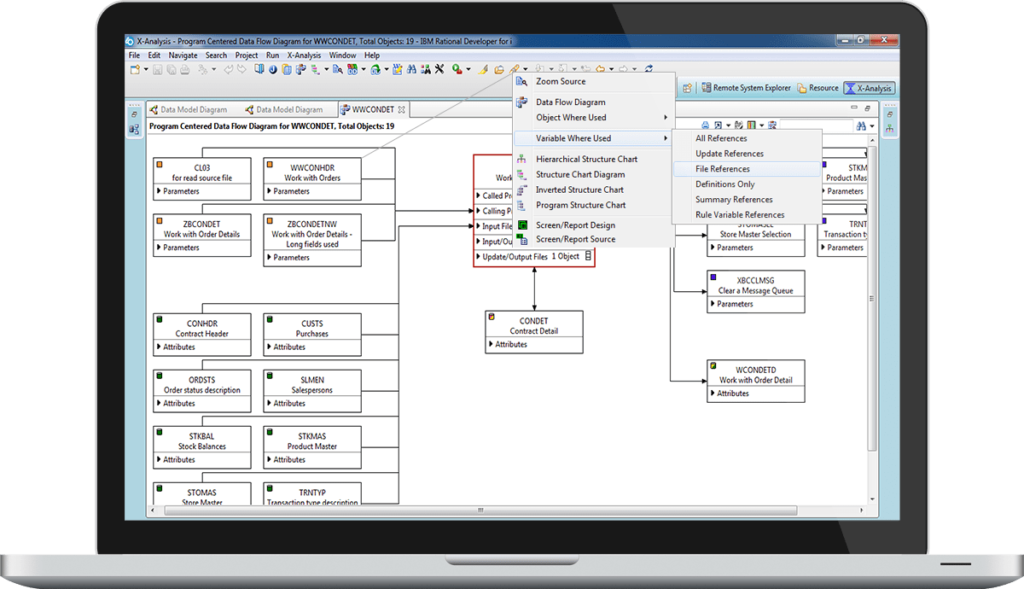








Speed up development projects on your IBM i applications
Comprehending your code, data model and the consequence of any changes to the system, can be difficult. By implementing X-Analysis View, you can automatically produce interactive graphical documentation, charts & graphs that deliver a 360-degree view into your IBM i applications. Obtain insight into your application and data and considerably decrease the time and effort needed to modify, maintain and test IBM i applications. With X-Analysis View, you’ll reach your business goals faster.
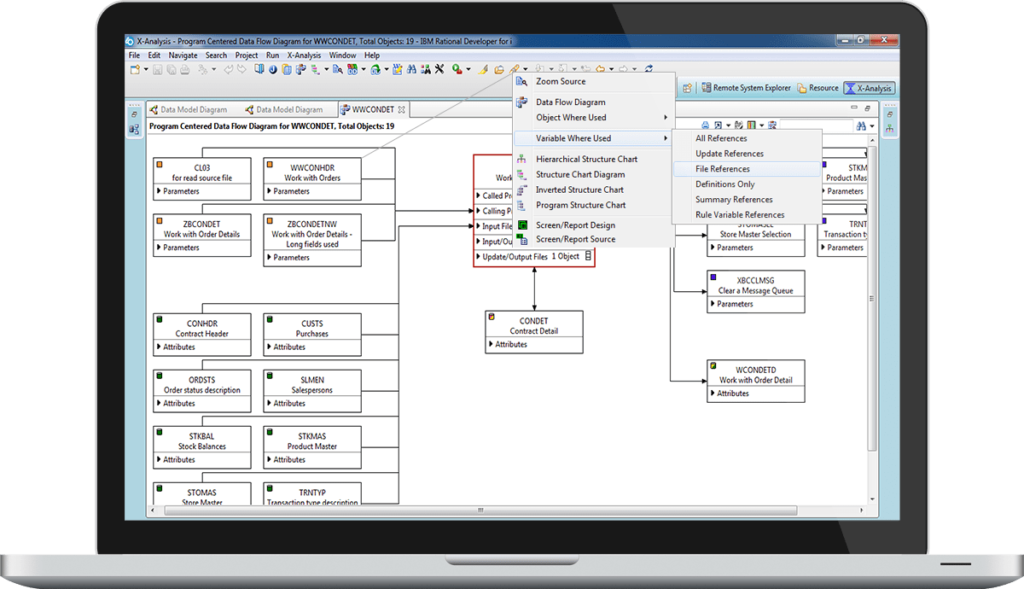

Make code changes with confidence
IBM i applications can be large and complex, so making changes can be a lengthy process that is prone to error. X-Analysis View gives you a deep understanding of the impact across all your applications, including any downstream consequences of changes you want to make. The result is better development, faster testing and greatly reduced risk.

Move projects forward faster
Estimating IT projects is a challenge and can be a determining factor for whether they move forward. X-Analysis View improves effort estimation by providing in-depth detail about the cascading effects of change throughout your environment. X-Analysis View also shows you where to focus testing efforts by highlighting the objects impacted by a change.

Easily onboard new employees
X-Analysis View ramps up new developers quickly and allows them to contribute faster and work autonomously. Developers can quickly explore and navigate applications by seeing a graphical view at a high level with the ability to drill up or down, eliminating the need to ask other developers hundreds of questions.

X-Analysis View automatically generates a data model diagram from the DDS, database objects and application code

Interactive Graphical Documentation
Automated graphical documentation and data flow diagrams make it easy to visualize applications.
• Shows program control through call stack
• Provides object use, access, parameters, etc.
• Displays RPG as easy-to-read pseudo code

Where Used Functions
Powerful impact analysis tracks “where used” information throughout the application and database.
• Track variables through all iterations and associations
• Highlight every object affected by a change
• Document system functionality for audit, planning

Drill-Downs for Discovery
Powerful drill-down and drill-up capabilities ensure that you get precisely the level of detail you need.
• Provide detail right down to the source code
• Trace variables down through multiple layers
• Browse from anywhere to anywhere

Relational Data Models
Relational data model of your IBM i application databases provides a deeper understanding of your business.
• Automatically extracted from DDS, DB objects and source
• Provide a working model to support business and IT
• Show all related database files
To learn more about the benefits of using X-Analysis View , talk to an expert on +44 (0)1582 794 229 or email us.
Redbourn Business Systems © 2022